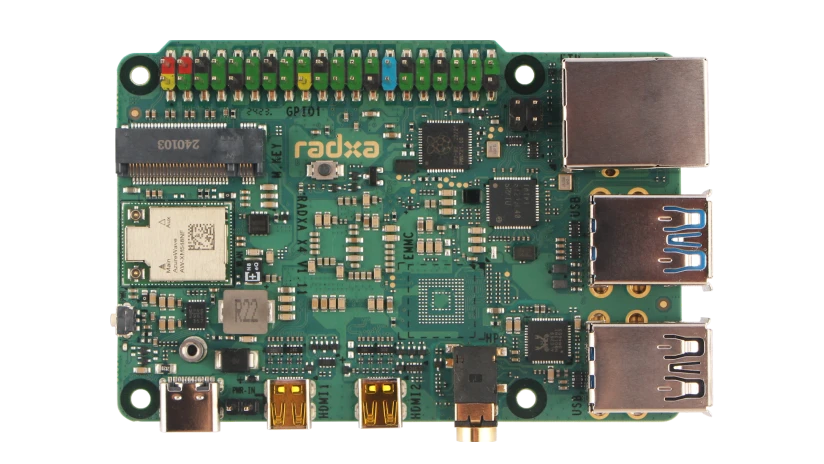Radxa Heatsink for X4
Heatsink Specialized for Radxa X4
Excellent Thermal
ConductivityFull Metal
Heatsink CaseExquisitely
Crafted Design
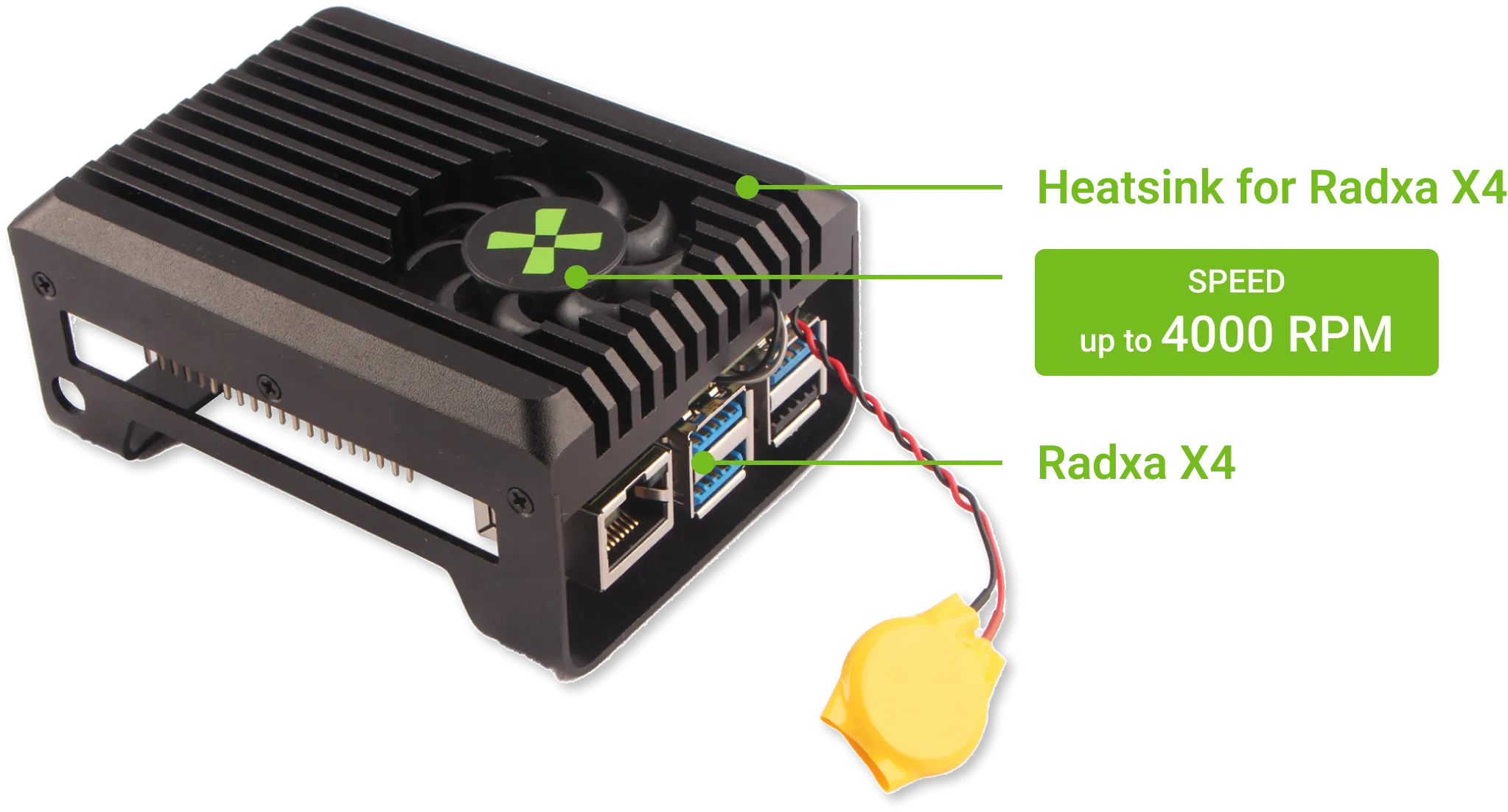
Quick and Easy Installation
First, install the M2.5x3+3 copper pillar and thermal silicone sheet in the specified positions.
Please note: When installing the thermal silicone sheet, remove the protective film from one side and gently place it on the SoC of the heatsink. Then, lightly press the sheet to ensure it adheres to the heatsink. Finally, carefully remove the protective film from the other side.
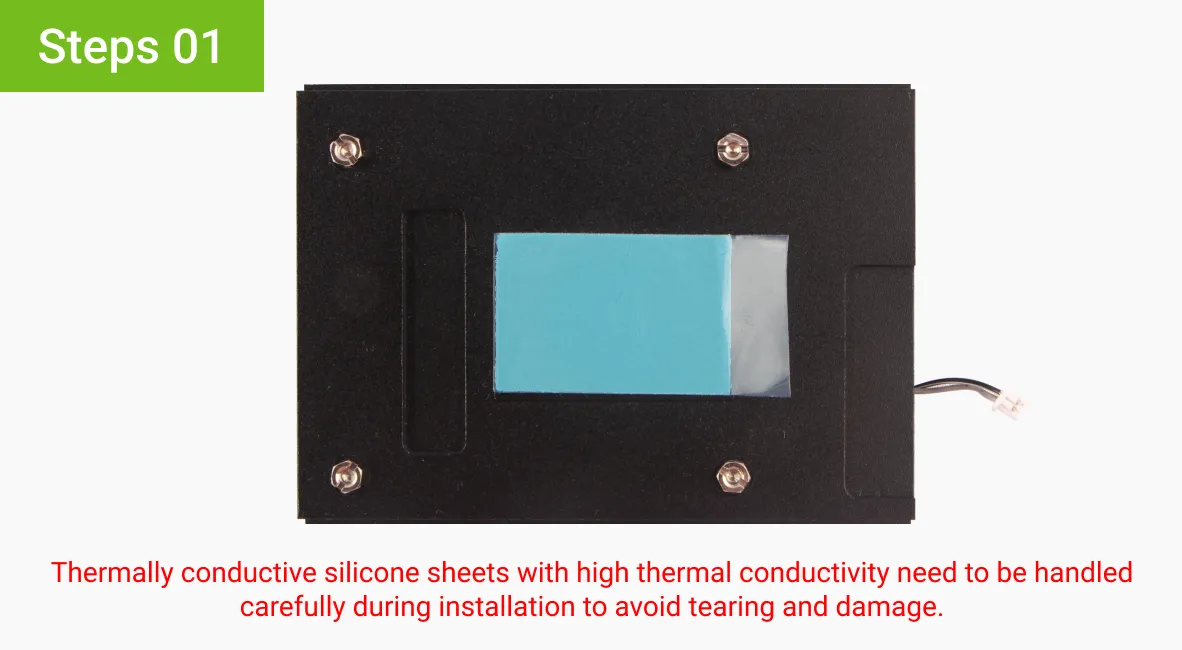
Next, install the Radxa X4 and secure it with 4 CM2.5x3 screws.
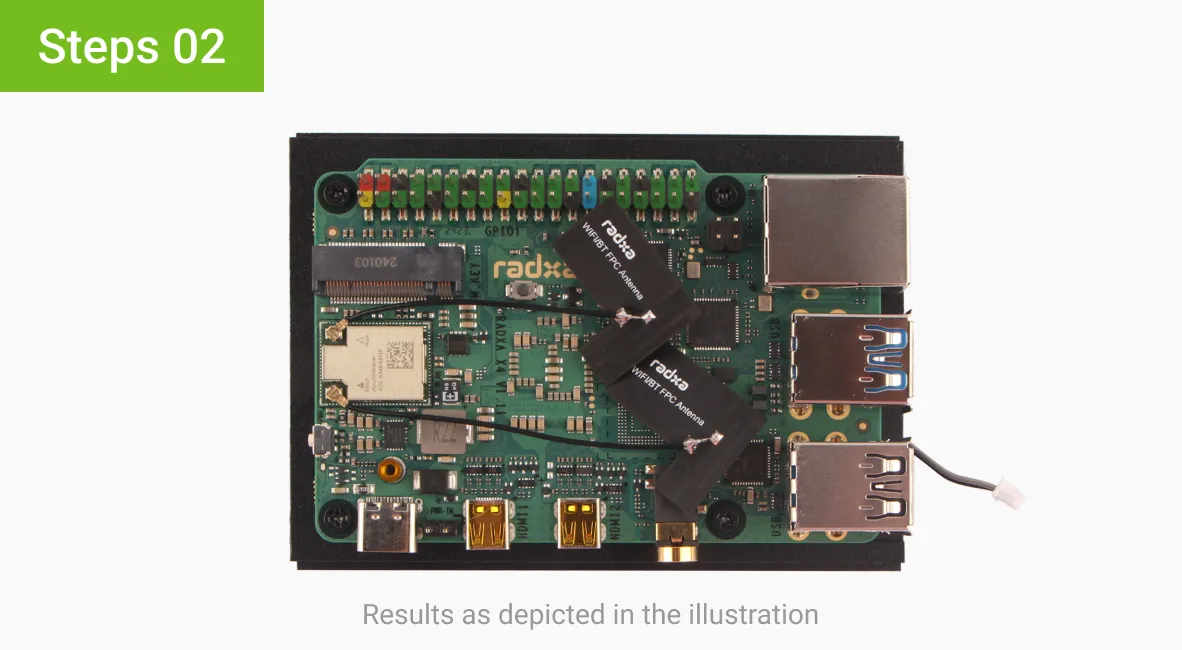
Then, connect the fan interfaces.
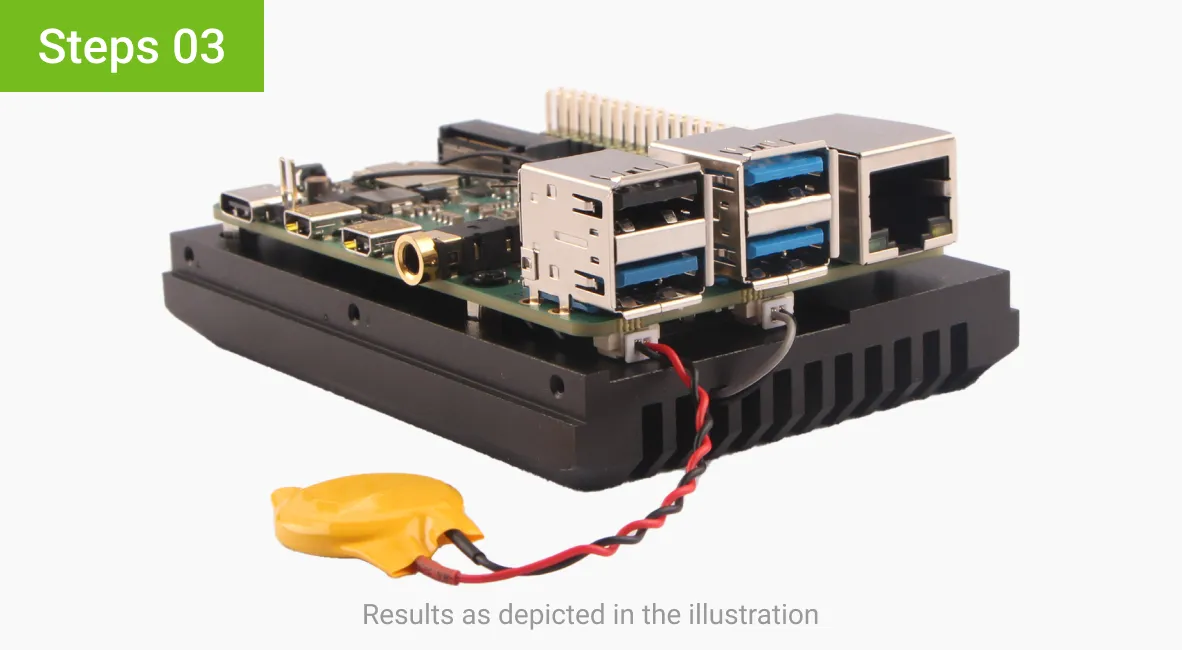
Finally, secure the heatsink bracket with six KM2x4 screws; attach the Anti-Slip Round Silicone Pads to the heatsink bracket.